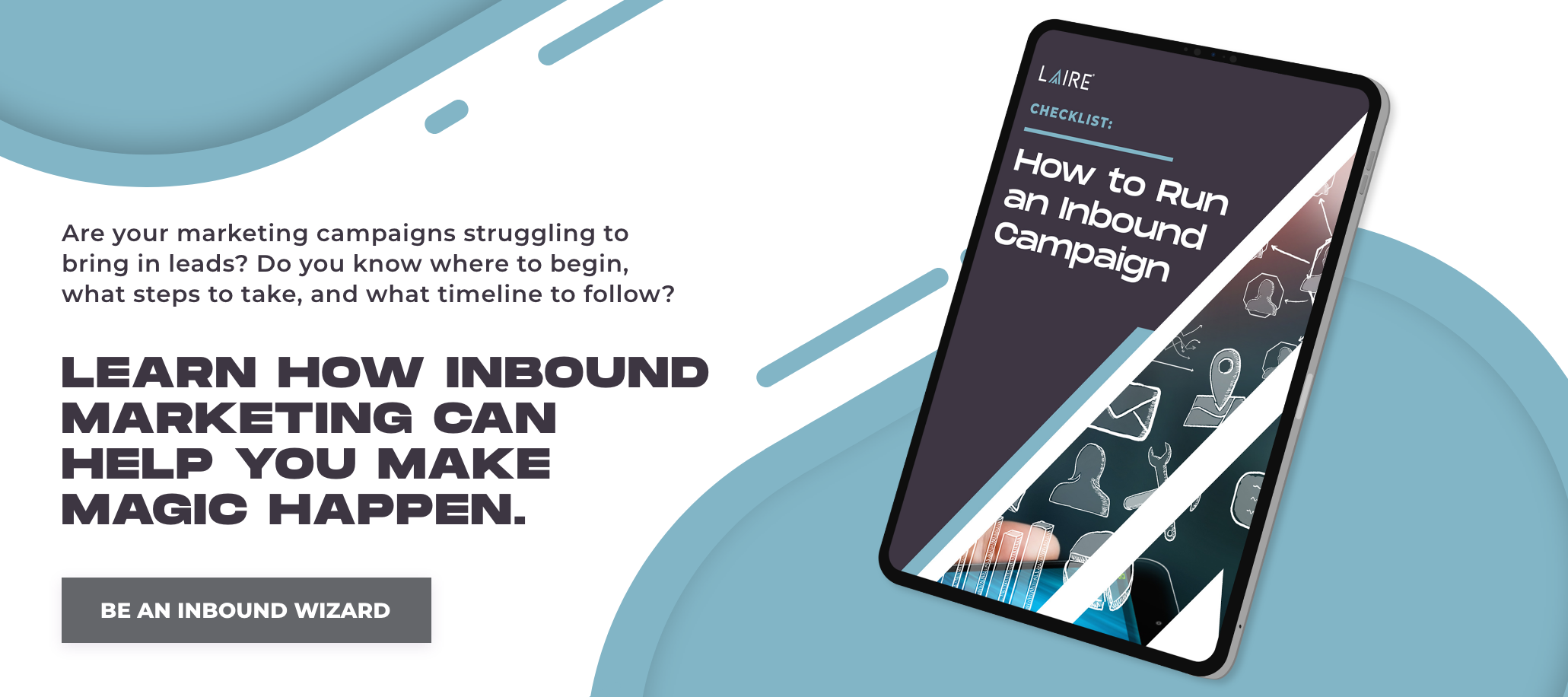One of the most crucial tools in a marketer’s arsenal is email. While you might wonder if the inbox is still relevant to your overall strategy, nearly 80% of marketers have seen an increase in email engagement over the past 12 months.
It’s not as simple as building a list and hitting “send,” though. Nearly 50% of all email is spam, and inbox filters are constantly trying to keep up. Combined with Apple’s recent changes to protect user privacy, it’s more complicated than ever to ensure your emails actually make it to your prospects.
It’s worth the time, though - the average ROI for email is $42 for every $1 spent. Here are 8 things you need to do to maximize your email deliverability.
.png?width=670&name=unnamed%20(1).png)
1. Segment your audience
It’s no surprise that one of the biggest ways to improve your email deliverability is also the most effective part of a solid email strategy. Segmentation helps lower the volume of your emails sent at one time, which can trigger spam filters.
But the primary benefit is that your users will only get messages that are relevant to them – so they’ll be more likely to open and engage with your emails regularly and prove you’re a trusted sender.
2. Use the right email type for your objective
There are three different types of business email, and each one serves a specific purpose. The email type will dictate the content of your message and determine whether it needs to include things like an unsubscribe option.
Relationship-based email
Most of the time, we think of relationship-based emails as one-to-one – messages written and sent in the moment to build a relationship between a company and the prospect or client. But these can also be automated and meant to mimic the one-to-one style, such as an email sent a few days into a free trial to offer instruction or support.
Transactional email
These are exactly what they sound like – emails sent as a necessary part of a transaction, like purchase confirmations, shipping updates, or system alerts. These emails typically have the fewest requirements for senders, but many email automation platforms require a transactional IP address in order to separate them from your other emails.
Tip: A new IP address has to be warmed up over a few weeks before you can use it to send large volumes.
Promotional or commercial email
Commercial email is the trickiest of the three email types. They’re typically sent in bulk, but can also be one-to-one – any email whose primary purpose is to promote a business, their products, or even their content is considered a commercial email. That’s why they’re so heavily regulated and subject to laws such as CAN-SPAM in the US, GDPR in Europe, and CCPA in California.
What about mixed email types?
Especially with one-to-one emails, the line between commercial and relationship-based emails can get blurry. Focus on the primary purpose of the message – even if it’s an email to your customers about new upgrades or features, it’s still commercial.
3. Stay in compliance
CAN-SPAM is still confusing for many marketers, but there are some basic tenets you should always follow. Tell users who you are, don’t use misleading subject lines, make it easy for users to opt-out, and most importantly – don’t send to anyone who didn’t opt-in to receive emails from you.
Many US-based companies probably haven’t paid attention to the GDPR or CCPA regulations, but it’s unlikely that any future laws will have fewer requirements. Err on the side of caution and implement the necessary protections for all users, no matter where you do business.
4. Monitor your sender reputation
Even if you’ve been playing it relatively safe with your email efforts, you could still be missing the mark with your users. If you’ve been sending emails that aren’t interesting or relevant to your audience, they’ll stop opening them – and if that happens continually, both your IP address and domain will be seen as less trustworthy to inbox providers. You then run the risk of what’s called a snowballing open rate. As your reputation drops, so will your deliverability, which means fewer users who will even see your message, much less open it – and that decreasing open rate sends your reputation down further.
Use a tool like BarracudaCentral to check your current sender reputation and make a plan to review it at least once a quarter.
5. Follow technical best practices
Just like with search engine optimization, there are technical aspects to email deliverability. While you may not be comfortable with checking your authentication markers, feedback headers, DNS records, or return-path domain, you’ll likely find support from your IT department or website developer. If you’re feeling ambitious, MxToolbox can help you find nearly anything that could be getting your emails flagged incorrectly.
6. Clean your database
Every marketer knows the pain of junk email addresses. Whether it’s a fake address from a bot, a real person trying to avoid your subscription lists or even just a typo, bad email addresses trigger a hard bounce every time a send is attempted. Trigger enough of them, and you could even get booted from your email platform.
It’s not just junk addresses you should worry about, though. Not everyone wants to be part of your audience forever, and rather than unsubscribe, they might just stop opening your emails. Provide subscription options to let users pick their preferred messaging cadence, and implement a sunset policy to automatically suppress or remove users who stop engaging.
7. Optimize your content
If you’ve been in this industry for a while, you’re likely already familiar with many best practices for email content, but it’s not hard to let things slip over time. Review your most recent email sends for the biggest winners (and losers) and try to identify any potential spam triggers. Some of the biggest offenders include:
- Using suspicious words like “free,” “gift,” and “win”
- Including too many images
- Adding links as their original URLs (instead of with link text)
- Writing with lots of emojis or unusual punctuation
8. Test everything
It’s the golden rule of marketing: test everything, analyze the results, and make changes based on the outcome. Run A/B tests on your subject lines, preview text and calls to action (but only test one thing at a time). Schedule emails on different days and at different times to find when your audience is the most engaged. You can even use tools like Seventh Sense to automate your testing and hyper-personalize every email.
Finally, test your email across multiple inboxes – not everyone uses Gmail. Glock Apps can help you predict which inbox providers might be flagging you as spam.
Hang on – my email deliverability is already a problem. Can it be fixed?
Yes! In almost all cases, you can improve your deliverability – but it will take a lot of time and a lot of patience. Start by working through the tips above, check for spam triggers on every single email, and be very protective of who can send emails on behalf of your business. In the most dire cases, you can try switching to a new IP and domain, but if you don’t fix the bad practices, you’ll only bring the problem with you.
The best email reputation is one you only have to maintain, not one you have to rebuild. If you’re hoping to grow your email marketing revenue this year, check out some of our other content: