TABLE OF CONTENTS
Evaluating Website Traffic Data | Understanding Engagement Metrics | 25 Website Must-Haves
It’s no secret — understanding your website’s performance is essential to refining your marketing strategy and achieving your goals.
Enter Google Analytics, a free, powerful tool that provides invaluable insights into your website traffic, user behavior, and more.
But why is tracking this data so important? Simply put, having a website isn’t enough. To truly make an impact, you need to know how many people are visiting your site, how they’re finding you, and what actions they’re taking once they arrive. These insights are the foundation for making data-driven decisions that improve your digital marketing efforts.

At LAIRE, we always remind our clients that marketing is never a one-and-done process. It’s dynamic, fluid, and constantly evolving. The tools you use and the strategies you deploy should adapt based on performance, and Google Analytics gives you the information you need to make those adjustments.
Using Google Analytics to Evaluate Your Website Traffic
Google Analytics is an essential tool for business owners and marketers to measure website performance, analyze audience behavior, and refine digital marketing efforts. With so much data available, it’s easy to feel overwhelmed, but focusing on actionable insights can transform your strategy.
Let’s start by discussing how to use Google Analytics effectively to monitor changes in your website traffic. From there, we’ll explore how shifts in website traffic can provide invaluable insights and drive your marketing strategy forward.
Analyze Website Traffic to Inform Your Strategy
One of the first places to start is the Traffic Acquisition report in Google Analytics. Accessible through the left-hand menu (Reports → Lifecycle → Acquisition → Traffic Acquisition), this dashboard offers a high-level view of your website traffic.

While the total number of visits (sessions) may be considered a "vanity metric," comparing traffic over time — either to the previous period or the same time last year — can reveal trends that help gauge the effectiveness of your recent marketing initiatives.
Comparing Traffic: Identify Trends
Compare to Previous Period
Review your traffic compared to the previous month or week to evaluate the immediate impact of new campaigns. For example, did a social media push or a paid ad campaign result in increased traffic?
Compare to Previous Year
If your business is seasonal, comparing traffic to the same time last year can provide more meaningful insights. This approach accounts for predictable fluctuations in customer behavior while highlighting longer-term growth or challenges.
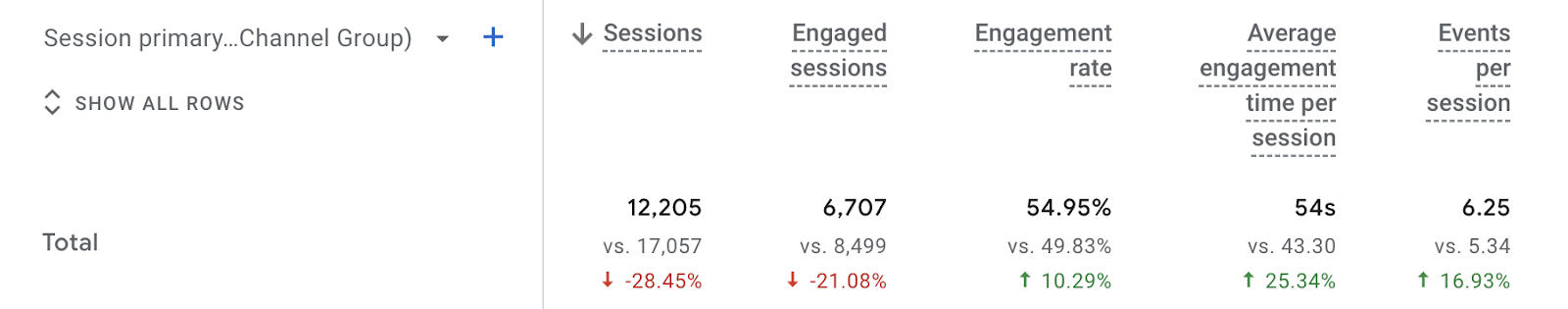
By analyzing these comparisons, you can quickly identify areas of success or concern. The data’s visual indicators (green for growth, red for decline) help focus your attention on what requires deeper exploration.
Leveraging Traffic Growth
If sessions and users are up, determine what drove the increase. For instance:
- Organic Growth: A blog post or page may have gained traction through improved search engine optimization (SEO).
- Successful Campaigns: Paid ads, email campaigns, or social media efforts may have brought in targeted traffic.
Once you identify the source, replicate or expand on those tactics. For example, a blog post that performed well organically might inspire similar topics, or a successful ad campaign could be scaled further.
Addressing Traffic Declines
If sessions or users have decreased, use the same tools to pinpoint the issue:
- Seasonal Trends: Compare year-to-year to understand if external factors, such as weather or economic conditions, are influencing traffic.
- Specific Channel Declines: Check if certain sources (organic, social, paid) have dropped. For organic traffic, investigate whether rankings for specific keywords have slipped. For social media, assess whether posting frequency or content relevance has changed.
When diagnosing traffic loss, it’s important to differentiate between intentional shifts (e.g., focusing on quality over quantity) and issues that need correcting.
Make Data-Driven Adjustments
The goal isn’t just to observe traffic changes but to understand the why behind them. Identifying trends and their causes helps ensure you can replicate successes and avoid repeating mistakes. Whether it’s adjusting ad budgets, creating more engaging content, or refining your SEO strategy, data-driven decisions will lead to better results.
Remember, digital marketing is always evolving. By taking a few minutes to analyze your Google Analytics data, you’ll stay ahead of the curve and continually improve your efforts to connect with your audience.
Finding Website Engagement Data in Google Analytics
We just explored how shifts in your website traffic can inform your online marketing strategies. Now, let’s take a closer look at what happens once visitors land on your website.
This is where engagement metrics come into play. Engagement reflects the active time a visitor spends interacting with your site and provides valuable insights into your website’s usability and content effectiveness.
Understanding Website Engagement Metrics
There are three key metrics that help determine if your website is truly engaging:
- Bounce rate
- Views per session
- Average session duration
Each of these offers a unique perspective on how visitors interact with your site. But how can you translate this data into actionable insights to enhance your website, content, and overall marketing outcomes?
Finding Website Engagement Data in Google Analytics
To locate engagement metrics in Google Analytics, navigate to the Landing Page report from the left-hand menu (Reports → Lifecycle → Engagement → Landing Page).
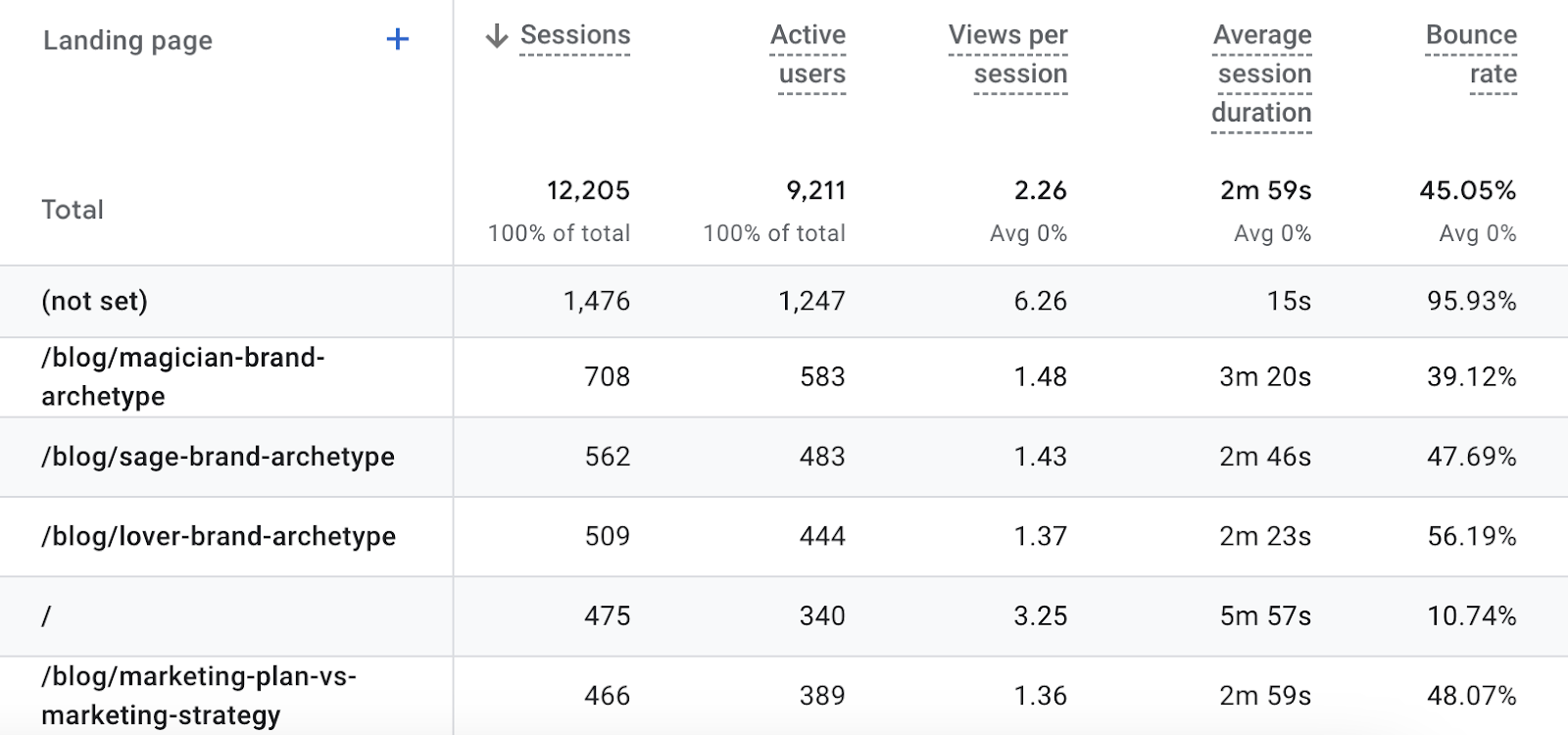
Here, you’ll find all the relevant engagement data for any selected time period displayed in the top right corner. Remember, these metrics are most valuable when analyzed over time or compared to the same period in previous years.
Bounce Rate: The Basics and Best Practices
The bounce rate represents the percentage of visitors who leave your website after viewing only one page. While a high bounce rate might initially seem problematic, its impact depends on context. For instance:
- A visitor lands on a highly relevant landing page, finds your contact information, and exits — this is a successful interaction, even if it’s a “bounce.”
- Conversely, if visitors frequently leave without exploring additional content or completing intended actions, it’s worth revisiting your site’s navigation, calls to action (CTAs), or content quality.
Improving Your Bounce Rate
To lower your bounce rate, consider these strategies:
- Simplify and improve your site navigation to align with user needs.
- Add compelling visuals, videos, and hyperlinks to guide users to related content.
- Optimize your CTAs to encourage further interaction.
- Ensure your traffic sources, ad copy, and landing pages are aligned with your target audience’s expectations.
Views Per Session: Setting Goals and Increasing Engagement
This metric indicates how many pages a visitor explores during a single visit. Determining a good benchmark requires understanding your site’s conversion path. For example, does your ideal path include a visitor moving from a landing page to a blog post and then to a contact form? Mapping these pathways will help you set realistic goals and evaluate performance.
Tips to Increase Views Per Session
Encourage users to explore more by:
- Embedding strategic internal links within your content.
- Highlighting related resources like case studies, blogs, or product pages.
- Crafting clear CTAs that guide visitors through your intended pathways.
Average Session Duration: The Quality of Time Spent
Average session duration measures how long users stay on your site, though it doesn’t account for time spent on the exit page or single-page sessions. This metric helps assess whether visitors spend enough time to engage with your content meaningfully.
Boosting Average Session Duration
To increase this metric:
- Create engaging, multi-format content such as videos, infographics, and blogs.
- Ensure your ad targeting and SEO efforts attract visitors who align with your buyer persona.
- Optimize your website for different learning styles, offering content that appeals to both readers and visual learners.
There’s no one-size-fits-all benchmark for engagement metrics. However, the key lies in consistently striving to improve through exceptional design, targeted content, and a user-focused approach.
Turn Insights Into Action
Google Analytics is more than just a tool. It's your digital marketing compass, guiding you toward smarter decisions and better results. By harnessing its wealth of data, you can refine your strategies, optimize campaigns, and connect more deeply with your audience.
Remember, the key to success lies in consistent monitoring and a willingness to adapt. As you dive into the metrics that matter most, don’t just analyze the numbers — turn insights into action.
Whether it's tweaking your content strategy, reallocating your ad spend, or enhancing user experiences on your site, every adjustment brings you closer to achieving your marketing goals. Start exploring, experimenting, and refining your strategy with Google Analytics, and watch your efforts transform into measurable growth.
If you’re looking for tailored strategies to enhance your website’s engagement, feel free to reach out to our team. We’re here to help you make the most of your digital presence.


