93% of consumers say that online reviews impact their purchasing decisions. This is why it’s so important that you respond to all reviews your business receives. No one likes to see a disengaged company that doesn't interact with its customer base.
If you feature reviews on your website, chances are that they’re positive ones. But your clients see the reviews on sites like Yelp, Facebook, and your Google Business profile as unbiased because they’re a mix of good and bad and help to build a more complete picture of your business.
Remember: Even bad reviews can be a positive thing. They legitimize the rest of the good reviews and reassure visitors that the feedback is genuine and left by real customers. Even better — you can get bonus points by responding (calmly) to those bad reviews. But more on that later.
Let’s first discuss how to ask your clients to post honest online reviews for your business.
How to Ask Clients to Review Your Business Online
If your clients aren't heading to review sites on their own, it's okay to give them a nudge in the right direction. Here are some easy ways to incorporate asking for reviews from your clients on a regular basis:
- Take to social media: If your existing clients interact with your business on social media, place a post that gives them easy links to follow to share their kind words.
- Include review links in email signatures: Again, it's about providing easy links for your clients. If they've just had a helpful email exchange with you, they can just click the link beneath your name and be directed to your preferred location for reviews.
- Opt for a video testimonial: This move gets easier the more you do it. Get comfortable with a smartphone and be ready to record (hold the phone horizontally, please). You can place these video reviews on YouTube, your website, and social media accounts where your prospects will be looking.
- Incentivize leaving a review: In most industries, it's not kosher (or even legal) to "pay" for reviews. But that doesn't mean you can't do a drawing or giveaway for those who "enter." But don't do this too often or your audience will tire of it, and your reviews will only happen in spurts throughout the year.
- Automate the process: For businesses that struggle with asking, there are a handful of good review generation services that do the asking for you via automated follow-ups after the visit or transaction. A client can click on a text message or an email and leave you a glowing review, all while sitting at a stop light. It ups your chances of getting more reviews on the exact channels that you want.
Which Social Media Channels Are Best for Business Reviews?
We all know that business reviews are important to grow, but the business owners we meet are still stumped by the process of generating reviews from their clients. We just talked about how to ask for reviews, but now we need to discuss where those reviews should land for the most impact.
Here are some of the best options on social media where you should focus your clients' attention to get the most review bang for your business.
Google Search
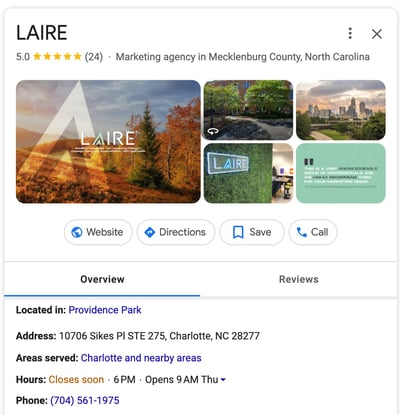
When your business shows up on Google’s search engine results, hopefully so should your 5-star reviews. Google is usually the first place searchers will see your reputation, so reviews left here matter the most.
Your star rating can show up in the larger business profile on the right side of a Google search window (like this example here), and your stars are also present when your business appears in Google Map listings.
Of course, make sure you claim your Google Business profile, and point your clients there to rate you.
.jpg?width=430&height=199&name=Image%203-27-24%20at%201.24%20PM%20(1).jpg)
Facebook reviews are big for your business's reputation management. After all, this is the social channel where people are asking their friends for recommendations. It's very easy for a newly referred Facebook user to head to your Facebook page and check out what everyone is saying about you.
Facebook is a great place to make reviews a conversation. Say thank you for a great review, and if you get a negative review, respond — but don’t get into a fight. Offer to take the conversation offline.
Yelp
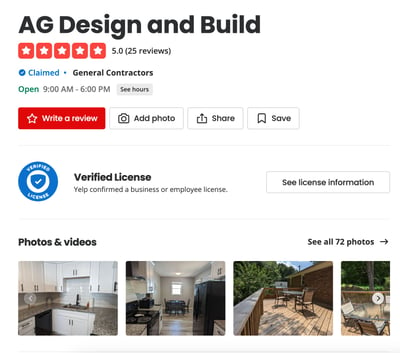
Yelp is the go-to review site for restaurants and shopping, but it can also be good for service-based businesses.
Yelp prioritizes reviews left by “Yelpers,” the serial reviewers on that channel. If you have a client who leaves a glowing review but is new to placing reviews on Yelp, then the channel will hide those reviews. For this reason, we recommend requesting Yelp reviews sparingly.
Directories for Your Industry
Many industry-specific directory websites, such as Angi or Healthgrades, give users an option to leave a review — so you need to make sure you know where your business is listed, claim your profiles, and know how to access them.
Can You Remove Bad Reviews Online?
So, your business got a not-so-great review on Facebook or Google Business. In a perfect world, you’d be able to click a button and the bad review would disappear. But the reality is that Facebook, Google, and other review sites don't allow businesses to edit or remove reviews; only the reviewer can make those changes.
Still, there is a way to properly address bad reviews to show your business cares about their problem. That can quickly turn a negative experience into a positive one. Then, if you’re fortunate enough, the negative reviewer may go back and update their feedback to be more positive.
Before we dive in any deeper, there are isolated occurrences when you can report a review that doesn’t follow Facebook’s community standards, and it may be removed. All you have to do is click the exclamation point icon next to the Facebook review and select one of the following options:
For Google Business, you can report a review if you feel it violates the Terms of Service by selecting the “Report a Review” option next to the review. The pop-up window will then give you a list of options to pinpoint the violation type.
.jpg?width=350&height=312&name=Image%203-27-24%20at%201.25%20PM%20(1).jpg)
.jpg?width=330&height=312&name=Image%203-27-24%20at%201.25%20PM%20(2).jpg)
Checklist for Responding to Bad Reviews Online
How you respond to bad reviews is a critical component of your digital marketing efforts and how your business is perceived by the online world. Here are some options you can explore to make the best of negative feedback.
Understand the Situation Before You Respond
Take time to understand the situation before you respond. There are two sides to every story, and, typically, the same goes for online reviews. Talk to team members who may have insight about the incident. Getting this information will help you in handling and (hopefully) diffusing the situation.
Try to Take the Conversation Offline
This is a great tactic because you don’t want the user to respond to your response rehashing the same concern they already voiced. This will allow you to show the public your business has addressed the feedback and is sympathetic to the user's experience.
Your response should end with something like: “If you would like to discuss this further, we would like to offer you the opportunity to chat with us directly. Please email us your contact information or send us a private message, and we'll follow up with you.” After this, you simply wait and see if they respond privately.
When crafting your responses to bad reviews, make sure it’s clear that you’ve taken the time to read the concern. Nothing is worse than seeing the same coined response used over and over on review sites. How impersonal is that?
Note: If you’re a medical professional, it’s important not to disclose information that could violate HIPPA when responding to reviews. This means not confirming that the reviewer is actually a patient in your response.
Try to Right the Situation
Contact the user personally by phone or email and ask how you can make the situation right for them. Offer to resolve their concern or complaint as best you can.
If nothing else, this personal touch can take a negative experience and turn it into a positive one, making the user more likely to do business with you again. Here are some concrete examples:
Let's say a customer was overcharged on their credit card for their purchase. Instead of simply refunding their card, make the resolution even sweeter by emailing them a coupon for their next purchase or sending them a note in the mail apologizing for their recent experience (and throwing in a coupon too). Old school, but effective.
Here's another scenario — a user has left a bad review about a late order. No matter if it's one day or ten days late, make sure to address the individual with the same level of empathy.
To address the issue, check on the order, send updated tracking, and if the customer needs the item for an important event, consider overnighting a new one. You can also offer to include a return label for the delayed package so they don't get stuck with more products than they need.
Respond In a Timely Manner
Respond to reviews in a timely manner, ideally within 24 hours. This goes for positive and negative reviews. It ultimately shows your audience that you're engaged and care about the feedback you receive.
Plus, especially with bad reviews or comments on social media, leaving them unanswered or unsolved for too long can lead to a less-than-ideal result. Other people on social media, including the user's friends, can start adding to the conversation, chiming in with more negative feedback. This is not the trending topic you want to be a part of, so timely responses are crucial.
Tools to Help Monitor Online Reviews
Not everyone has the time, resources, or know-how to properly monitor online reviews, and that's okay. Luckily, there are some great tools out there that can help, so no reviews — good or bad — slip through the cracks. Here are two of our favorites:
Social Mention
Social Mention by BrandMentions is totally free and super easy to use. This tool monitors numerous sites and social media platforms (over 80 to be exact) to help you track and measure your company's reputation in the online space.
When you type in your brand name, you'll see results for strength, sentiment, passion, and reach:
- Strength is the likelihood your brand is being mentioned on social media.
- Sentiment is the ratio of positive mentions to negative ones.
- Passion is the likelihood that users will mention your brand repeatedly.
- Reach is the number of unique users that are talking about your company.
Hootsuite
Commonly known as a free social media scheduler (with paid options), Hootsuite also makes a great tool for social media listening to catch positive and negative reviews and comments. Not only can you follow conversations, but you can also reply.
And if you have a whole team of potential responders, Hootsuite has the capability to assign team members. Pretty cool, right?
Get More Online Reviews for Your Business
We said it earlier, and we’ll say it again: Online reviews are more important than ever before. This means having a customer base that consistently leaves reviews online. You never want to have a handful of months (or even years!) go by since your business’s last review.
If your company is doing email marketing, consider asking previous customers to leave a review in your next newsletter. Or if a customer compliments their experience while at your business or interacting with you via phone or email, thank them and ask if they’d be comfortable leaving a review online.
If customers want to give feedback (even bad reviews), embrace it. There’s really no way to escape it, and handling it professionally lets other would-be buyers know you care about your customers, their opinions, and their overall experience.
Take the opportunity to learn from the reviews your business receives. Bad reviews can help you uncover aspects of your business that could use some improvement, and positive ones can help reaffirm areas that are top-notch.
Feel like your marketing efforts are falling short of bringing you leads and revenue? A free 20-minute marketing consultation will give you actionable insights from our team of experts — no obligation. Click to learn more:


