Google Analytics has long been a mainstay for marketers everywhere, tracking and reporting website and app performance. Now, Google Analytics 4 (GA4) is the latest version, replacing Universal Analytics (UA). Unlike its predecessor, GA4 uses an event-based, rather than a session-based, approach to data measurement.
Universal Analytics will be discontinued in less than three months, so businesses need to prepare and understand the differences to migrate to GA4 smoothly. This article outlines the key differences between GA4 and UA and provides some preparatory steps for the migration.
What Is GA4?
Google Analytics 4 uses an event-based approach to data measurement, which means it tracks user interactions on a website or app as events, such as button clicks or page views, instead of pageviews only. This approach provides a more comprehensive and user-friendly view of customer behavior across various devices and platforms, including mobile apps and websites, with improved data privacy measures, cross-device tracking, and advanced machine learning capabilities.
Released in October 2020, GA4 is designed to provide businesses and marketers with a more accurate and actionable view of user behavior. It uses machine learning technology to provide insights into user behavior, such as purchasing patterns and engagement levels, based on events triggered on the website or app.
Additionally, GA4 provides a more flexible approach to data collection, allowing businesses to choose the data they want to collect and how it is collected.
Soon, there will be no option to choose between Universal Analytics or GA4, as Universal Analytics will deprecate on July 1, 2023. It’s essential to prepare for the transition and learn how to set up and use GA4 effectively to benefit from its advanced features.
GA4 vs Universal Analytics
To ensure a smooth transition to GA4, businesses should take some preparatory steps.
To start with, it's important to learn what GA4 is and how it differs from UA. While both GA4 and UA offer similar features, there are significant differences between the two versions that businesses and website owners need to consider. GA4 has a new interface, new data model, and advanced tracking capabilities that enable businesses to track more types of events and analyze customer behavior more deeply. Also, the new tracking system in GA4 differs significantly from UA, so updating tagging and tracking is essential.
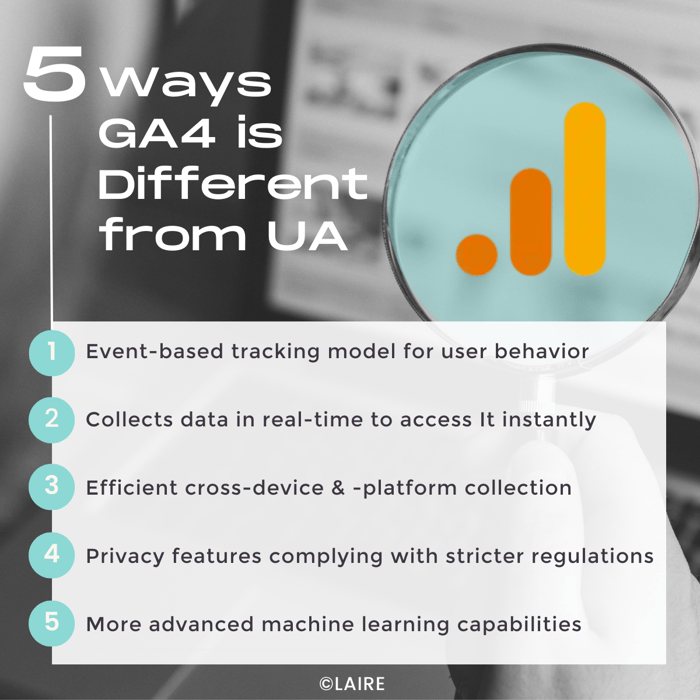
- Approach to tracking user behavior: UA uses a session-based tracking model, while GA4 uses an event-based tracking model for more accurate data across multiple devices and platforms.
- Data collection and processing: UA collects data in batch processing mode, meaning that data is collected periodically and then processed in batches. GA4, on the other hand, collects data in real-time, allowing businesses to access data instantly and make data-driven decisions quickly.
- Cross-device and -platform data: GA4 is designed to handle cross-device and cross-platform data collection more efficiently, allowing it to track user behavior across different devices and platforms, including mobile apps, websites, and offline channels.
- Privacy features: GA4 has more advanced privacy features, including controls to manage data collection more effectively and comply with stricter data protection regulations, making it a more attractive option for businesses operating in these regions.
- Other differences: GA4 uses a different data model than UA, allowing businesses to track users who aren't logged in or who have blocked cookies, which is becoming increasingly important as privacy concerns grow. GA4 also provides more advanced machine learning capabilities and improved data privacy measures compared to UA.
Despite these differences, both tools provide businesses with detailed insights into user behavior, such as the number of visitors, page views, and bounce rates. They also both offer robust reporting and analysis capabilities, allowing businesses to segment their audience and analyze user behavior in-depth.
How to Prepare for Your GA4 Migration
The next step is to assess the quality of your data and ensure that it's correctly tracked and tagged. Inconsistent data can lead to incorrect insights, so it's crucial to review the website and app tracking and ensure that all the events that matter to your business are being tracked.
Setting up a new GA4 property is also recommended to prevent interference with your current UA implementation. Moreover, planning for cross-device tracking is essential to ensure that users are identified consistently across devices.
Finally, businesses should seek training and certifications to ensure they have the necessary skills to use GA4 effectively. Google offers training courses and certifications that cover everything from how to set up GA4 to how to use its APIs.
These steps are crucial to ensure a smooth migration, stay ahead of the curve, and take advantage of the benefits of GA4. Don't wait until the sunset date — start preparing for GA4 migration today.
Frequently Asked Questions About GA4
>>What is the release date for GA4?
GA4 was officially released in October 2020 and has been available for use since then.
Universal Analytics will continue to be supported until July 1, 2023, after which it will be discontinued, and GA4 will be the only option available. Businesses are encouraged to migrate to GA4 before this date to avoid any disruption in their analytics tracking.
>>Is GA4 free?
Yes, GA4 is a free analytics tool provided by Google, just like Universal Analytics. However, some advanced features like BigQuery integration and machine learning capabilities may require additional payment.
It's also important to note that while GA4 is free, businesses may need to invest time and resources in implementing and maintaining the tool to maximize its benefits.
>>What are the benefits of GA4?
GA4 includes new and improved reports that offer more flexibility and customization options, allowing businesses to tailor their analytics to their specific needs. The enhanced data privacy measures in GA4 also help businesses comply with regulations and protect user data.
Overall, GA4 provides a more advanced and comprehensive analytics solution that can help businesses improve their online presence and better understand their customers.
Crush Your GA4 Implementation
GA4 represents a significant shift from UA and is a worthwhile investment for businesses looking to optimize their online presence. It is free to use and offers several benefits, including improved data privacy measures, cross-device tracking, and advanced machine learning capabilities.
To prepare for the migration to GA4, businesses and marketers should understand the differences between GA4 and Universal Analytics, assess their data quality, seek training and certifications, and plan for cross-device tracking.
By taking these preparatory steps, businesses can make the most of GA4's advanced features and gain deeper insights into user behavior. This will help them optimize their online presence, improve engagement, and stay ahead of the competition.
For more assistance with your marketing analytics and reporting, reach out to the team at LAIRE.



