Want to know who the absolute best salesperson for your business is? Trick question. It's not a person, it's your website! A rockstar website is like a salesperson times a million. It's working 24 hours a day, seven days a week, and it's providing crucial information to potential customers.
Basically, your website is in charge of answering your potential customer's questions while getting them teed up to purchase your product or service. Are you looking increase traffic to enable you to rise up in the Google rankings and cultivate not only more customers, but the right customers? Let's take a deep dive into how to get more website traffic through strategies, tactics, and examples.
Watch our webinar on "Proven Methods of Increasing Website Traffic", grab a free copy of our slide deck, or keep reading below:
Why is Website Traffic Important?
When it comes to website traffic, your business's website can affect so many different components of marketing. Here are the three main things to remember about your website:
- The more site visits you have, the more credible your site looks to Google. By increasing website traffic, you will rank higher in search engines.
- Your website is your automated sales tool. Your website speaks for you when you're closed or when contacts want to explore on their own. So, for instance, at 11:00 p.m., your potential customer may be surfing the website and your site is selling for you when your sales team is sleeping.
- Your website helps you build trust to grow your business. By using your website as a tool, you can nurture leads with helpful content as well as capture their information.
The Best Ways to Increase Website Traffic
As an agency, we have learned that there are different key ways to drive traffic to your website and thus strengthen your digital presence. So, let's dive in.
SEO (Search Engine Optimization)
So much of what is done in the digital marketing space circles back to SEO (Search Engine Optimization). Having an optimized site is critical for the success of your overall business, and you can see the benefits of SEO by looking at the metrics like ranking position, sessions, and more. Here are some of the certain components your site needs to optimize in order for search engines to find your site "favorable":
-
- Page title
- Meta tags
- H1 tags
- Interlinking between pages
- SSL certificate
- Searchable keywords
Content Marketing
As a content marketing agency, we know the value of blogging. Blogging helps with SEO, and ultimately gets your site found on the search engines that your customers are already using. Adding new and specific website pages, publishing long-form blogs, and submitting your site map and URL to search engines, will help give your site some good SEO brownie points.
Submitting Your Site Map and URL
One of the tasks that people forget about or don't even know to do is to submit their site map and their URL to the search engines to notify them that the site exists. After submitting this to search engines, search engines will crawl the site, and then, show the pages on search results.
How to Submit your Site Map and URL to Search Engines
So, you can go to Google Search Console and Bing webmaster tools - don't forget about Bing - and enter in your URL and upload your site map file. This gets your site registered with the search engines faster. (This is especially important to do if it's a new site or if you've made changes to your current site.)
Grading Your Website
Another thing that will help your website is to perform a scan that will give you a grade on your website. At LAIRE, we use a couple of tools to do this. By using these grading tools, you will have a starting point to know what to work on with your site.
Website Grader
Website Grader is one of our most recommended website scanning platforms that scans your site and grades it out of a score of 100 with stats for performance, mobile, SEO, and security. Let's take a look at this Website Grader example to see how the platform works.
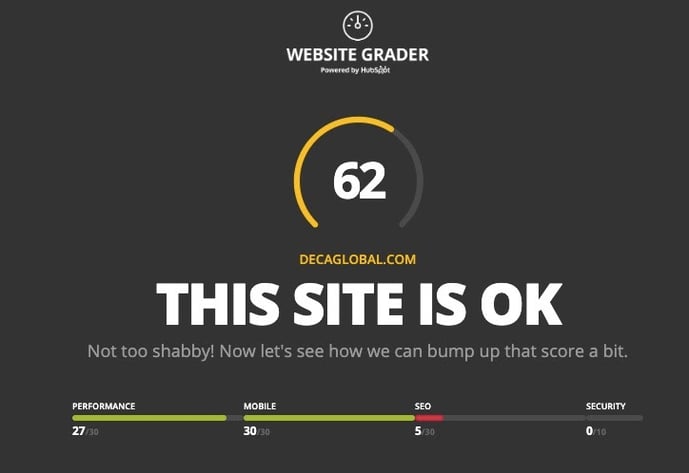
As you can see in this example, the client here is scoring well on performance. They're getting a 27 out of 30 and that's the speed of the site, but it also is getting a full score for being mobile-friendly. (Just a side note, being mobile-friendly is one of the highest-ranking qualities that you can do for your site right now. So make sure that your site is mobile-friendly and mobile-responsive!) However, on SEO and security, the site is bottoming out.
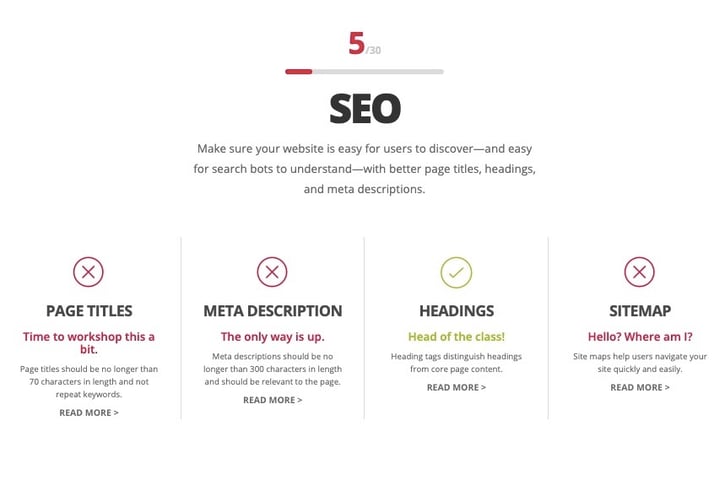
So, let's look at the SEO score. They're getting a 5 out of 30. The grader first checks to see that the essential components exist. Is there a page title, meta headings, and site map? As you can see in the image above, the only SEO component that this site has in place is headings on the page. This would be a really important starting point for the client. Now we know as an agency that checking these boxes is only half the battle. Another thing to look for is keywords. The titles and manuscripts should also contain keywords that are unique and descriptive to each page and that your visitors are searching for.
Nibbler
Nibbler is another grader, and it performs a similar scan and returns slightly different information that gives scores in more areas, as you can see over here on the right side.

For this site that was scanned, they have opportunities to link the social media sites back to their website and create links on their website pages to other resources on their site. Then also, they need to define all the pages appropriately with headers and metadata. After taking care of these tasks, they will begin to rank higher in search engines.
Email Marketing
Email marketing is not dead, despite what people say. It still remains a convenient way to communicate with your leads and clients one-on-one so that they can return again and again on their own time. So let's talk about some of the ways to use email to drive traffic.
How to Make the Most of Email Marketing
- Sending newsletters to your contact list
- Creating follow-up emails for your leads
- Use easy links to click to your site so contacts can explore your resources and information
- Send your contact relevant content and offers based on their previous actions
Let's take a look at an example of one of our RSS emails here: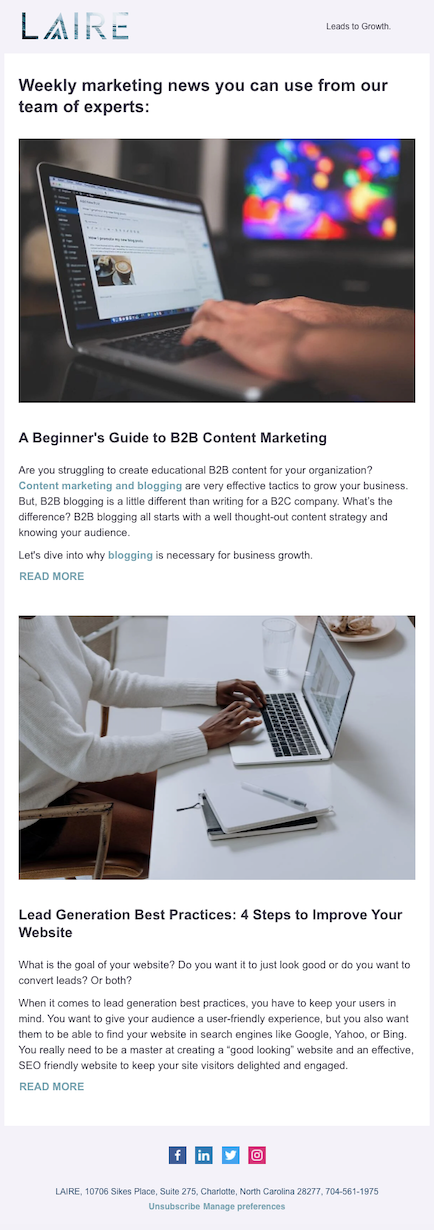
In an RSS email, we share links to resources and blog articles. We want to give the reader numerous links to click to get to the content that interests them.
PRO TIP: What users click on also helps tell us more about that contact and what they want to see more of.
Social Media
Another way to drive traffic is through social media links. Social media can be a really big driver of traffic to your website for both your prospects and your existing clients.
- So first, you want to make sure that you're using your social media channels, not just to be social, but also to help your prospects and clients understand how you can solve what we call pain points.
- Give your followers something to do! We like to say that the majority of your posts on social media should have links for your readers to click to get back to your website - specific blogs, reviews, or service pages. Social media can be a great tool to drive traffic, but to also get your followers to very specific content.
- And then, of course, they're not going to click if there's not enough high-value information. So it's not always about the meme that you're sharing. Don't be afraid to share relevant resources on social media.
Links from Your Community
Using your business partners or referral sources to drive traffic is really underutilized. It's usually one of the first things we ask our clients do, to reach out and see what they can get. So here are some ways for your website to benefit from another website's visitors and traffic.
Referral Ideas for Your Website:
- Ask your business partners and referral sources to place a link to your site on their site. So, for instance, if you're a home remodeling contractor, like one of our clients, ask the cabinet company and the lighting supplier that you regularly work with to also list your website on their sites.
- Look at listing your site on internet directory services. This is different for every industry. So if you're in the service space industry, something like Angie's List, listing your site on a big directory site like that can actually show up in search before your own website will. Because these directory sites have a lot of pull with search engines, or if you're something like a larger manufacturer, you want to look at different manufacturers associations or industry associations where you can place your website. Sometimes prospects go to those directory sites before they even start to search for any individual business.
- Write guest blogs on industry sites. This is also would include a link back to your other website blogs or your own website. The more opportunities you can get to do this, the more your own website benefits with backlinks, and then search engines push your results up much higher in search.
Use Your Team
Don't forget that your team should be the biggest cheerleaders for your website and the resources it holds. If your site isn't built to also be an asset to your sales and marketing teams, then that can be a focus of how you should be improving your site. Your team can be using your website as a tool for answering questions. So, for instance, if a question comes into our team, we can send a link to a blog article to answer that client's question. Your team should refer prospects and clients back to your website pages to assist in the selling or serving process. So again, over time, your team can actually help you build content on your website and can send traffic to it so your team can be your own traffic driver.
PRO TIP: Have your team include a link to their favorite blog or website page in their email signature. This is another great way to get visitors to your website!
Digital Advertising
The last way you can increase website traffic is through digital advertising. When you need a traffic boost, that's when we employ digital advertising. Now, budgets can vary, but it is definitely a method to explore to be sure that you're reaching prospects where they're hanging out in the first place: on search engines or on social media. So when we talk about digital advertising, we're talking about social media advertising, which would be Facebook, Instagram, LinkedIn, and then also pay-per-click ads (PPC) on search engines.
There is also another ad type called retargeting ads for website visitors. So that means that somebody has already come to your website, a cookie is placed on their computer and they could receive your ads when they go to other website pages. So for instance, if I'm shopping for shoes, I may be reminded about the shoes I left in a cart. When I go to MSNBC.com, I see an ad for those same shoes. That's the magic of retargeting.
Good vs. Bad Website Traffic
As we've said, the more visits your site gets, the more preference you're given in search results. But we know that there is good traffic and bad traffic. So let's break that down.
Geography
So first, geography matters. Are your visits to your site viable? Meaning that you can serve these contacts if you're a global business. This won't matter. But if you are a local business, it means everything. So, for instance, we have a client in Pennsylvania that can serve a 50-mile radius. While anyone in the states can read their content, we want to make sure that their website traffic is targeted to their service area. So we are sure to mention cities and neighborhoods as part of their keywords in their website, content, and headlines. The traffic they needed affected the language we used and how we targeted ads to the next battle.
Bots
A thing to watch out for when analyzing your site is to watch for bots. Bad internet bots are programmed to perform a variety of malicious jobs, in this case, hitting one of your website pages repeatedly to pull information from it and maybe publish it elsewhere. So you may see evidence of these bots when you're looking at your traffic analytics which we will talk about in a minute. But you may see a certain random page on your website with inflated website traffic. And it's bad traffic because they're actually not out for good. They're not your average prospect or client, but there are settings that you can use in Google Analytics and on your website's hosting to block the bad bots.
Visit Quality
The other thing we think about with good and bad traffic is considering visit quality. Think of the people who are on your site and are visiting your website. What are they doing? What pages are they on? How long were they reading? Obviously, the more pages, the more time on your site, the better. That's good traffic. Then let's talk about the main component that we consider to understand if our website traffic is good or bad: the conversion rate.
So conversion rate is the percentage of visitors to your site who convert into leads by exchanging their contact information on a form. What you want to look at is your overall website traffic and then how many leads or contacts did you get from that and that would be your conversion rate. But the basics are is that if you're getting increased visits but not enough leads, that's not the goal, that is bad website traffic. The traffic that matters is traffic that generates leads for you. And so if you're just looking at just a general lump number of your website traffic without knowing your conversions, it's what we call a vanity metric, so something that looks good but doesn't actually generate anything.
Tracking Your Website Traffic
One of the best and most consistent ways to track your website traffic is to make sure that you have your Google Analytics account hooked up to your website and that the tracking code is installed. Once it's working, it'll pull data that'll give you insights similar to what we're seeing here. So here's an average overview dashboard from Google Analytics. And you can see this is a six-month span from a client of ours. Here, we are able to see how the months of traffic have leveled out.

For instance, October for them is much higher than August. We can see the number of users on the site. The number of page views over time, which then gives us the number of pages per user, which you can see down here at the bottom as 1.96. All of these are numbers that help us understand who's coming to our site, how often are they coming, and then what's the value of them while they're there.
So over here on the left, you see these are the four tabs that you can use and Google Analytics helps break them down for you really quickly. But again, we have other articles on Google Analytics that you can refer to on our website. But the audience shows the number of users and visits or sessions and the number of pages they viewed. So that's really close to what we're seeing here. The acquisition tab shows where your traffic is coming from, like from search engines or social media. We love getting to the bottom of what's the source of your website traffic because then that tells you what to work on. The behavior tab shows where these visitors went on your site. So what website pages? What are they viewing? What were your top website pages? What are pages that you're surprised are even on the list? And then conversions show that the users completed your desired action, like filling out a form on your site.
Setting Digital Marketing Benchmarks
Understand History
Once you have analytics plugged into your site, you want to note the history and set benchmarks so that you understand the growth over time. The other thing that you need to think about is the seasonality of your business and your Web site traffic and really note that. So for you, is the spring busier than winter? If so, then you can't compare March's traffic to November's, which means you may not be looking for website traffic growth from month over month. It's more likely that you'll compare traffic year over year. So you're looking for trends between last March and this March as traffic to know if you're growing over time.
Make Goals
Then it's time to set goals. So once you understand your marketing history and have set benchmarks, set a growth goal, a five percent growth goal is a great place to start. But maybe you have a 200 percent growth goal, but what are you going to do to facilitate that growth? So in setting goals, you need to consider the thing that you're going to do differently this year over last year to increase traffic. In this case, a higher growth goal. You may be employing paid ads, paid ads will bring you larger growth, more clicks, and more traffic to your website, but at a higher expense.
Assess Results
And then once you know all of those, once you've tracked your history and set some growth goals, then you assess the results and watch traffic over time and then make adjustments to get to traffic.
Are You Ready to Increase Your Traffic?
Good website traffic is directly correlated with the results you're getting for your business. You can see these results in Google Analytics. The main question you need to ask yourself is "are your visitors converting to customers?" When you have specific measures in place to make changes, you should see lifts in traffic and lifts in contacts you get from your website. And then as we hope for, lifts in closed customers.
If you haven't gotten leads on your site lately, it may be time to dig deeper into the "why". Download the "How to Run an Inbound Campaign" checklist to find out how you can bring more leads to your site!
Full Transcript
Speaker 1 [00:00:00] Want to know who the absolute best salesperson for your business is? Trick question. It's not a salesperson, it's your website. A rock star website is like a salesperson times a million. It's working 24 hours a day, seven days a week. It's providing information to countless potential customers and answering their questions, getting them teed up to purchase a product or service. Now, let's talk about getting that rock star website more traffic to enable you to rise up in the Google rankings and cultivate not only more customers, but the right customers. In today's webinar, we're going to take a deep dive into how to get more website traffc through strategies, tactics, and examples. This webinars packed with information to help you grow the right website traffic. I'm Stephen Lackey from LAIRE, headquartered in Charlotte, North Carolina, and I'll be your host for the webinar. We are a platinum HubSpot digital marketing agency and we're a resource for companies to get more traffic, more leads and most importantly, grow their revenue. Today, I'm thrilled to be sitting next to our Director of Client Services, Lisa Morgan. She is a successful digital marketer with numerous examples in cases of digital marketing strategies that lead to client growth. She holds HubSpot certifications and knows the ins and outs of not only getting more website traffic, but getting the right website traffic. Lisa, thrilled to have you with us today.
Speaker 2 [00:01:38] Thanks, Stephen. This is one of my favorite topics, so I'm excited to dive in.
Speaker 1 [00:01:43] Well, Lisa, let's dive right on in. Can you explain the importance of getting a boatload of visitors to a company website?
Speaker 2 [00:01:52] When working with new clients, we really work to educate them about the overall marketing engine. And when it comes to websites, traffic to your business's website can affect so many other components in marketing. So we teach our clients about the three main things to remember about their website. First is that more visits to your website means more credibility with Google. So the more traffic your website gets, the more you will rank higher in search engines. The other thing to remember is that your website is your automated sales tool. As you alluded to, Steven, your website speaks for you when you're closed and or when contacts want to explore on their own. So, for instance, 11 o'clock at night, they may be surfing your website and the website is selling for you when your sales team is sleeping. The other thing to remember is that your website helps you build trust to grow your business so your website can nurture leads with helpful content as well as capture their information.
Speaker 1 [00:02:54] So, Lisa, we hear from you that traffic is important, but let's really get to the meat and potatoes of this. Can you explain a few ways of how to get more Web traffic?
Speaker 2 [00:03:03] As an agency, we have learned that there are six key ways to drive traffic to your website and thus strengthen your digital presence. So let's dive in. Number one is good SEO. So SEO stands for search engine optimization. So much of what we do in digital marketing is appealing to the Google gods, as we call them, because it really does matter for the success of your website and in the end, your business. So websites are built on a technical structure that requires certain components for the search engines to crawl the information. And it's similar to an outline for a document. You need to have these certain components. So those components are not to get to lingo heavy, but things like page title, meta tags, which are those little summaries that you see in Google search results and H1 tags. Those are where your headlines sit on your website. It's really important to have all of those things in line for Google to even begin to scan your site and begin to even rank you in the search results. The other piece of good SEO that matters is interlinking between pages. So, for instance, on one service page, you may have a link to another service page. So those interlinks between pages really matter and give you a good SEO points. And then the third thing is an SSL certificate. So an SSL certificate is the little S in your you url after h t t p s colon slash slash when you have that s near your URL, that means that you have paid to verify that your site is secure and that all the information submitted on your site is safe. And so Google ranks sites with SSL certificates much higher than those that do not. The other piece of good SEO is using searchable keywords on your site pages, making sure that those key terms that your prospects and clients search for are actually in your site, in the body copy and headlines, and even in the meta description that's on the back side of your site. All of that is really important to get your site ranking. And when you rank, you actually drive more traffic to your website. And the other piece is content marketing. So we're a content marketing agency, so we know the value of blogging, but it also really helps with our SEO. So things like adding new and specific website pages. So however many pages your site grows over time really helps you rank. And then also incorporating blogging, but not just short blogs, but more long form topics and articles on your website can also give you some good SEO brownie points. But one of the tasks that people forget about or don't even know to do is to submit their site map and their URL to the search engines to notify them that the site exists at all and to push the search engines to crawl the site and then show the pages on search results so you can go to Google Search Console and Bing Webmaster Tools, don't forget about Bing, and enter in your URL and upload your sitemap file, which is basically your navigation and it gets your site registered with the search engines faster, especially if it's a new site. You want to do this or if you've made changes to your current site, then the last piece about Good SEO is even knowing where you rank at all. So you can use a scan that will give you a general grade on your website. And we use a couple of these tools I'll share with you here on this next slide. And it gives you a starting point to know what to work on with your site. So this site is websitegrader.com, and it scans your site and grades it out of a score of 100 with stats for performance, mobile, SEO, and security. So you can see this client here is scoring well on performance. They're getting a twenty seven out of thirty and that's the speed of the site. But it also is getting a full score for being mobile friendly. Just a side note, being mobile friendly is one of the highest ranking qualities that that you can do for your site right now. So make sure that your site is mobile friendly and mobile responsive. However, on SEO and security, this site is bottoming out. So let's look at the score. So they're getting a five out of 30. So first, this greater is checking that these components even exist. So the page title, meta, headings, a site map. And we can see the only SEO component that this site has in place is headings on the page. So this is would be a really important starting point. And even being able to have quality SEO. Now, we know as an agency that checking these boxes is half the battle, but that these components should also have, you know, the titles and manuscripts should also contain keywords that are unique and descriptive to each page and that your visitors are searching for. Nibbler is another grader, and it performs a similar scan and returns slightly different information, it gives scores in more areas, as you can see over here on the right side for this site that was scanned. They have opportunities to link the social media sites back to their website, create links on their website pages to other resources on their site. So those interlinking pages that we were talking about and then also to define all the pages appropriately with headers and metadata. So if they took care of those, their rankings would be much higher. You can check out these links, by the way, in the resources section below this video so you can perform them yourself. So the next thing that we want to talk about, about ways to increase website traffic is email marketing. Email marketing is not dead. Despite what people say, it still remains a convenient way to communicate with your leads and clients one on one that they can return to again and again on their own time. So let's talk about some of the ways to use email traffic to drive email, to drive traffic. First, you can send newsletters to your contact list. We'll show you an example of this. And then you can also create follow up emails to your leads. But the thing to remember about email marketing is that it's about the links. It's not just about sending an email message, but giving the reader the easy links to click to your site so that that contact can explore those other resources and information that you're sharing with them. The other thing that you can do is look at your contact's behavior on your site and look at what the what they were doing previously. Like where were they spending time? Was it a service page? And then sending them relevant content information and offers to follow up on that or that's related. So let's look at some examples here. So here on the left is one of our own newsletters. We share links to resources and blog articles, but we want to give the reader about five to 15 links to click to get to the content that interests them. By the way, when they click on also helps tell us more about that contact and what they like and what they want to see more of. And then as this other example on the right is a follow-up email to a prospect who wanted an e-book, they get an easy link to click that they can keep to download their guide again. But now they're also connecting with a person at the company with a call to action to schedule a consultation. So these are just a couple examples of ways that email marketing can really work harder for you. The third way to drive traffic is social media links. Social media can be a really big driver of traffic to your website for both your prospects and your existing clients. So first, you want to make sure that you're using your social media channels not just to be social, but also to help your prospects and clients understand how you can solve what we call pain points, which is really just that the solution that your company provides for that person. And you also want to give them something to do. We like to say that the majority of your posts on social media should have links for your readers to click to get back to your website, specific blogs or reviews, or service pages. Social media can be a great tool to drive traffic, but to also to get your followers to very specific content. And then, of course, they're not going to click if there's not enough high value information. So it's not always about the meme that you're sharing. But don't be afraid to share really great resources on social media. That is actually what proves it a really useful platform. So in these three examples, our clients are giving the readers actions to take. In the one on the left there's for the home remodel timeline, you can see there's a link to go right to the offer, which leads to a very specific landing page in the middle example, which is a post for a blog article. The viewer sees a featured image from the article that they'll also see when they get to the website. So it's all related content and they have the big link preview that they can click. And then an example on the right from one of our clients. We wanted to send the viewer to the sustainability page. And so we're featuring an image of the team, remember, I mean, yes, you are sharing resources, but you also want to be social and you need to show faces to so the channels show post more when they have people in them. So make sure that you're also showing more about your company and showing the faces there, too. But again, there's a link right there that takes them right to the website page. So the fourth way that we're going to talk about is links from your community, using your business partners or referral sources to drive traffic is really underutilized. It's usually one of the first things we ask our clients to, to reach out and see what they can get. So here's some ways for your website to benefit from another website's visitors and traffic. So ask your business partners and referral sources to place a link to your site on their site. So, for instance, if you're a home remodeling contractor like one of our clients, ask the cabinet company and the lighting supplier that you regularly work with to also list your website on their sites. They get their own amount of traffic that you can piggyback on. You might want to look at listing your site on Internet directory services. This is different for every industry. So if you're the service space industry, something like Angie's List, listing your site on a big directory site like that can actually show up and search before your own website will, because these directory sites have a lot of pull with search engines. Or if you're something like a larger manufacturer, you want to look at different manufacturers associations or industry associations where you can place your website. Sometimes prospects go to those directory sites before they even start to search for an individual business. And then writing guest blogs and other industry sites is a great idea. And that that would include a link. Back to your other website. Blogs or your own website will show you an example of that in a second. All of these are what we call back links or inbound links, and they buy you credibility on search engines. So let's look at that example of the guest blog. This is a blog created by an analytic software company that we work with called Data Box, we had the opportunity to be a guest contributor on this article that lives on their site. And it also included a link to our site by quoting one of our team members. So the more opportunities you can get to do this, the more your own website benefits with back links and then search engines push your results, your results up much higher in search. OK, so let's talk about point number five, which is how your team can drive traffic. So don't forget that your team should be the biggest cheerleaders for your website and the resources it holds if your site isn't built to also be an asset to your sales and marketing teams, then that can be a focus of how you should be improving your site. Your team can be using your website as a tool for answering questions. So, for instance, if a question comes into our team, we can send a link to a blog article to answer that client's question. And your team should refer prospects and clients back to your website pages to assist in The Sellinger serving process. So again, over time, your team can actually help you build content on your website and can send traffic to it so your team can be the only traffic driver. And then your email signature has a good tip that we have. And we like to set this up for all of our clients as well. Include a link to your favorite blog or website page. And here's a couple of examples. So here's Stephen's signature on the left. It includes a link to a blog article he wants prospects to learn more about. And in the signature on the right, she's sharing a link to a free training. All of this drives traffic to your website, which helps improve your search results. And the last way that I wanted to bring up today about increasing website traffic is digital advertising. When you've already done steps one through five to set the foundation for your website traffic and you need a boost, that's when we employ digital advertising. Now, budgets can vary, but it is definitely a method to explore, to be sure that you're reaching prospects where they're hanging out in the first place, which is either on search engines or on social media. So when we talk about total digital advertising, we're talking about social media advertising, which would be Facebook, Instagram, LinkedIn, and then also pay per click ads on search engines. You'd also see this as PPC and Google ads and Bing are the biggest players here. And then, of course, retargeting ads for website visitors. So that means that somebody has already come to your website of cookie is placed on their computer and they could receive your ads when they go to other website pages. So, for instance, if I'm shopping for shoes, I may be reminded about the shoes I left in a cart. When I go to MSNBC, I see an ad for those same shoes, that's retargeting. Now, what we say is that all ads should lead your prospects back to the exact website page that you want them on, which we call a landing page with just one click, not to the home page. So that's one way to drive traffic is to give the user who's experiencing your ad the very exact thing that they want to see, which is not your homepage, but it's maybe that very specific service page. So let's look at an example here. So in this paper click ad on the left that appears on Google, the business sells hundreds of packaging items. This is one of our clients, but they're advertising here for a very specific product. So the ad points back to that page for bulk bags. Every click they get on this ad for a certain budget drives traffic to that specific bulk bag page. In the ad on the right, which is one of our client's ads running on Facebook, it's more of a social ad as you can tell. It's got selling points in an image, but still it points to that specific landing page for the book to download, and it gives the user a really clear link to click to get to the website.
Speaker 1 [00:18:45] Lisa, fantastic. You wrapped up six great ways, strong SEO, email marketing, social media links, leveraging your community, digital referrals and backlinks, and then digital advertising. So but I also hear you talk about the quality of Web traffic and even computer bots. Can you unpack what good versus bad website traffic is?
Speaker 2 [00:19:08] So as we've said, the more visits your site gets, the more preference you're given in search results. But we know that there is good traffic and bad traffic. So let's break that down. So first, geography matters. Are your visits to your site viable? Meaning that you can serve these contacts. If you're a global business, this won't matter. But if you are a local business, it means everything. So, for instance, we have a client in Pennsylvania and they can serve a 50 mile radius while anyone in the states can read their content. We want to make sure that their website traffic is targeted to their service area. So we are sure to mention cities and neighborhoods as part of their keywords in their website content and headlines. The traffic they needed affected the language we used and how we targeted ads too. The next battle in bad website traffic are bots. So bad Internet bots are programed to perform a variety of malicious jobs, in this case, hitting one of your Web site pages repeatedly to pull information from it and maybe publish it elsewhere. So you may see evidence of these bots when you're looking at your traffic analytics to talk about in a minute. But you may see a certain random page on your website with inflated website traffic. And it's bad traffic because they're actually not out for good. They're not they're not your average prospect or client, but their settings that you can use and Google Analytics and on your website hosting to block the bad bots. The other thing we think about with good and bad traffic is considering visit quality. Think of the people who are on your site and who are visiting your website. What are they doing? What pages are they on? How long were they reading? Obviously, the more pages, the more time on your site, the better. That's good traffic. Then let's talk about the main component that we consider to understand if our website traffic is good or bad and that is conversion rate. So conversion rate is the percentage of visitors to your site who convert into leads by exchanging their contact information on a form. And so what you want to look at is your overall website traffic and then how many leads or contacts did you get from that, and that would be your conversion rate. We're going to promote this topic on our next webinar next month. So more on this to come. But the basics are is that if you're getting increased visits but not enough leads. That's not the goal. That is bad website traffic. The traffic that matters is traffic that generates leads for you. And so if you're just looking at just a general lump number of your website traffic without knowing your conversions, what it's what we call a vanity metric, just something that looks good back, doesn't actually generate anything.
Speaker 1 [00:22:03] Lisa, that is incredibly helpful. Can you help us understand how to track and report on that website traffic?
Speaker 2 [00:22:13] So one of the best and most consistent ways to track your website traffic is to make sure that you have a Google Analytics account hooked up to your website and that the tracking code is installed. Once it's working, it'll pull data that will give you insights similar to what we're seeing here. So here's an average overview dashboard from Google Analytics. And you can see this is a six month span from a client of ours. And we are able to see how the months of traffic have leveled out. So, for instance, October for them is much higher than August. We can see the number of users on the site, the number of page views over time than that can give us the number of pages per user, which you can see down here in the bottom is one point nine six. All of these are numbers that help us understand who's coming to our site, how often are they coming and then what's the value of them while they're there. So over here on the left, you see these are the four tabs that you can use in Google Analytics. And I'll just break them down for you really quickly. But again, we have other articles on Google Analytics that you can refer to on our website. But audience shows the number of users and visits or sessions and the number of pages they viewed. So that's really close to what we're seeing here. The acquisition tab shows where your traffic is coming from, like from search engines or social media. We love getting to the bottom of what's the source of your website traffic because then that tells you what to work on. The behavior tab shows where these visitors went on your site. So what website pages were they viewing? What were your top website pages? What are pages that you're surprised are even in the list? And then conversions shows that the users completed your desired action, like filling out a form on your site. And so once you have analytics plugged into your site, you want to note the history and set benchmarks so that you understand what is growth over time. The other thing that you need to think about is the seasonality of your business and your website traffic and really note that. So for you, is the spring busier than the winter? If so, then you can't compare March's traffic to November's, which means you may not be looking for website traffic growth over from month to month. It's more likely that you'll compare traffic year over year. So you're looking for trends between last March and this March as traffic to know if you're growing over time. Then it's time to set goals, so once you understand your history and have set benchmarks, set a growth goal, a five percent growth goal is a great place to start. But maybe you have a 200 percent growth goal. But what are you going to do to facilitate that growth? So in setting goals, you need to consider that thing that you're going to do differently this year over last year to increase traffic, in this case, a higher growth goal. You may be employing paid ads, paid ads will bring you larger growth, more clicks, more traffic to your website, but at a higher expense. And then once you know all of those, once you've checked your history and set some growth goals, then you assess the results and watch traffic over time and then make adjustments to get to traffic.
Speaker 1 [00:25:29] Great insight, Lisa. We've got a few minutes left and we've got a couple of questions from our readers. The first one is what is good website traffic and how do I know?
Speaker 2 [00:25:39] It's really about the rest of the results you're getting for your business, that you can see one on Google Analytics, but also what you're feeling in your inbox and in the quantity of phone calls if you're getting more website traffic than is your business seeing growth too. That's how you know it's a good website traffic for your business. You know, are your visitors converting to contacts? And it's really important to get those tracking measures into place so that you can tell that.
Speaker 1 [00:26:08] Great. Thank you Lisa. And the second question, how do I know my web traffic is improving?
Speaker 2 [00:26:13] Well, it's really based on your business. Again, the seasonality of it. Make the comparisons of seeing growth month over month or year over year and also the results of that traffic like the traffic coming in, how many of them are becoming leads and then closing as clients. When you have measures in place to make changes, you should see lifts in traffic and lifts in contacts you get from your website. And then as we as we hope for lifts in closed customers.
Speaker 1 [00:26:42] Lisa, thank you so much. This was absolutely fantastic. And thank you to all the folks who joined us today prior to wrapping up the webinar. We want to invite you to next month's webinar that will build on this information. It will be website conversions, How to Capture More Leads webinar be on Tuesday, February 11, from 12 to 12 30, just like today. Thank you to everyone again for joining us from LAIRE Digital Marketing. Keep growing.


