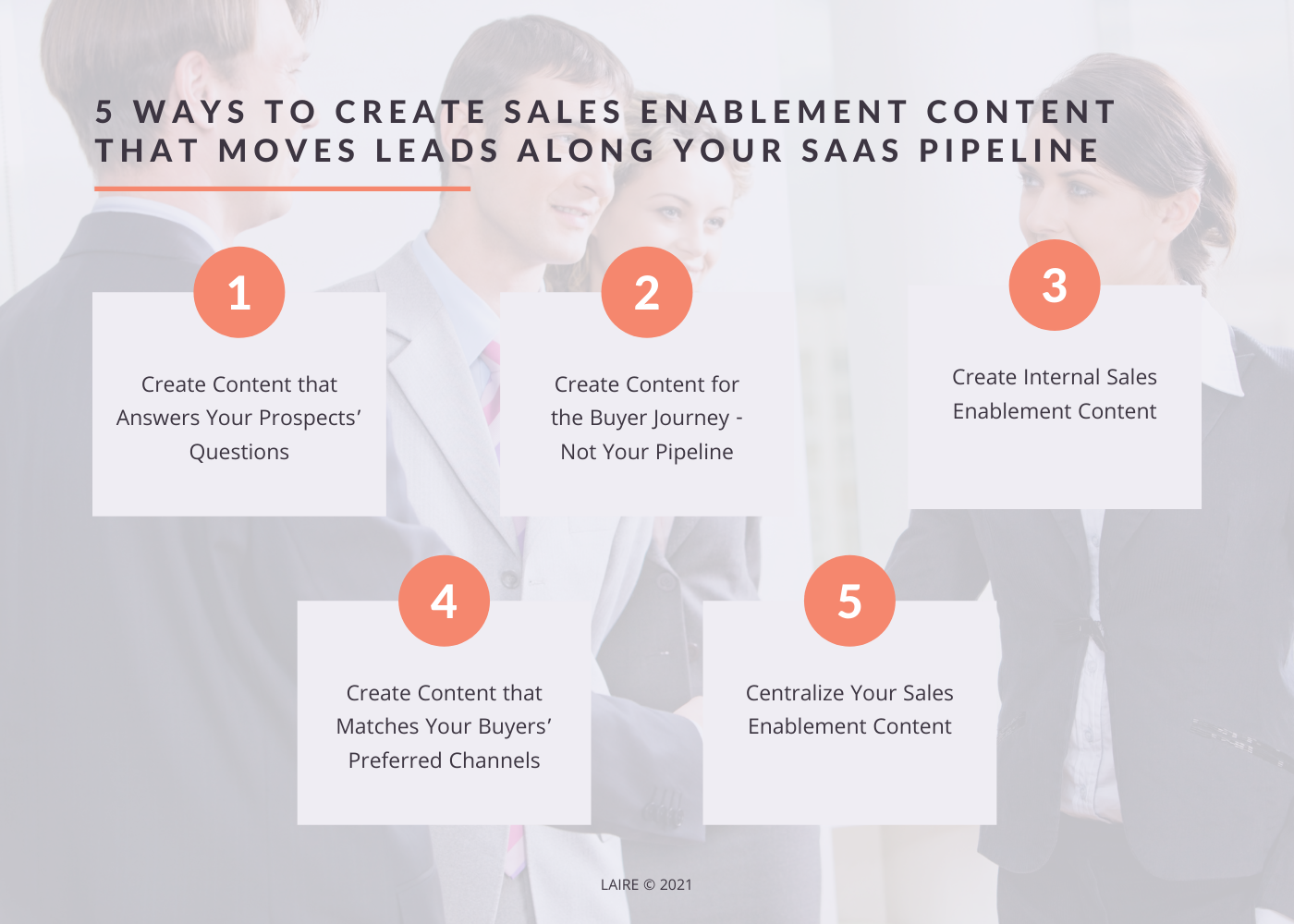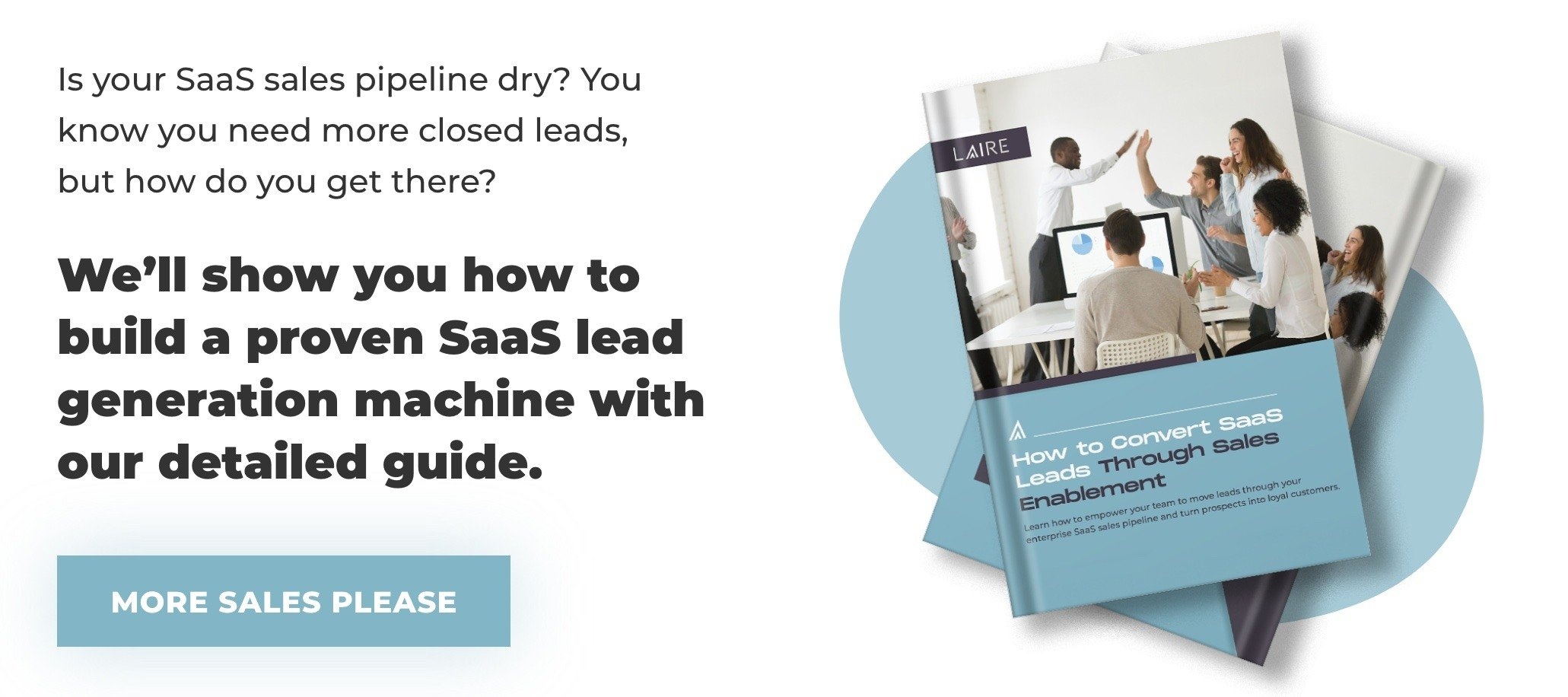When salespeople deliver the right content to the right prospects at the right time, they generate 50% more sales-ready leads at 33% of the cost (Forrester). Content leads to contracts.
Here are five best practices for creating sales enablement content that moves leads along your SaaS pipeline.
1. Create Content that Answers Your Prospects’ Questions
The number-one rule of creating enterprise SaaS sales enablement content is summed up in two simple words: Answer Questions. From the time that buyers discover they have a problem to the time that they sign on the line that is dotted, they have questions.
They have questions about their problem or challenge. Questions about the options available for solving their challenge. Questions about the best solutions. Questions about choosing a vendor. Questions about pricing, implementation, integration, customization, configuration and plenty more.
All things being equal, the enterprise SaaS company that provides the best answers lands the contract. Which means your firm has to get ahead of yourself and discover all the questions that your leads and prospects have, and then create content that answers those questions to your buyers’ satisfaction.
2. Create Content for the Buyer Journey—Not Your Pipeline
You want to make a sale. Your prospect wants to make a purchase. This is not a subtle difference.
A typical enterprise SaaS pipeline looks like this:
Prospect > Conduct Discovery Call > Qualify Lead > Demo Product > Craft Proposal > Present Proposal > Negotiate > Win (or lose) Deal
A typical enterprise SaaS buyer journey looks like this:
Identify Problem > Explore Solutions > Commit to a Solution > Document Requirements > Issue RFP > Screen Vendors > Justify the Decision > Choose Vendor
The mistake that far too many enterprise SaaS sales teams make is creating sales enablement content that is company-focused and features-and-benefits focused. Their eyes are on their product, not their prospects. But what buyers want from sales reps isn’t product brochures and sell sheets. What they need is content that helps them make a business decision. The guaranteed way to give them what they want is to create content that matches their buyer journey, not your pipeline.
Here are some ideas:
|
Buyer Stage |
Buyer Need |
Suitable Content |
|
Identity Solutions |
Understand consequences of staying with the status quo |
|
|
Explore Solutions |
Discover alternatives to the status quo |
|
|
Commit to a Solution |
Choose SaaS as the way to go |
|
|
Document Requirements |
Decide what is needed in a SaaS solution |
|
|
Issue RFP |
Craft an RFP that describes solution needed |
|
|
Screen Vendors |
Compare vendors using valid criteria |
|
|
Justify the Decision |
Achieve consensus on buying committee on why to move ahead |
|
|
Choose Vendor |
Negotiate favorable pricing and terms, and begin implementation |
3. Create Internal Sales Enablement Content
One of your goals in enterprise SaaS sales is to get everyone on your sales team singing from the same lyric sheet. The best way to do this is to create internal-facing sales enablement content. In other words, content that is for internal consumption only. This content includes:
-
- Sales Playbooks: In-depth documents outlining the market, buyer challenges, product differentiators, competitors, key sales messages and the sales process your team uses.
- Battlecards: Documents containing tips and guidelines on how to position your solution against competing offerings.
- Buyer Personas: Semi-fictional representations of your ideal customers based on market research and data about your existing customers.
- Prospecting-Call Scripts: Prescribed set of talking points for use when initiating conversations and speaking with cold (and sometimes warmer) prospects.
- Discovery-Call Scripts: Prescribed set of talking points and questions for use when speaking with prospects who have demonstrated interest in your solution.
- Product-Demo Scripts: Documents that contain the talking points and questions that sales reps are to use when conducting demonstrations of your SaaS solution.
- Email Templates: Email messages with approved subject lines, body copy, calls to action and key messaging points, which sales reps personalize before sending.
- Proposal Guidelines: Recommendations and requirements that sales reps use when drafting written proposals.
- Negotiation Questions: Topics that sales reps should cover during negotiations with buyers to ensure that your firm can deliver what your buyer wants.
4. Create Content that Matches Your Buyers’ Preferred Channels
Your buyers are self-directed. They prefer to do their own research, on their own time, without talking to a salesperson. They also consume content in different ways, using different channels.
For example, buyers of enterprise SaaS solutions that spend a lot of their day on a shop floor still read print trade publications and print collateral. Whereas the c-suite at the same business live in their email inboxes, and prefer to read pixels, not print.
Besides the simple matter of offline and online channels to consider, you also have to consider the best media for your audiences. Some buyers listen to podcasts. Some buyers watch videos. Other buyers prefer to get their information in text.
Then you must consider where your buyers congregate. Some prospects are active on LinkedIn, others, not so much. Some buyers attend industry conferences, trade shows and other events (live and virtual).
Your goal with your sales enablement content is to reach buyers with the content they need, through the channel they prefer, using the media they favor.
5. Centralize Your Sales Enablement Content
If you want to boost your sales, you must make your sales enablement content available to everyone on your team at all times. This ensures that your reps find the right resources to share with leads easily and quickly.
You have a number of choices when it comes to centralizing your sales enablement content:
-
- Cloud Drive (Google Drive, Microsoft OneDrive, Microsoft Teams)
- CRM (HubSpot, Salesforce, Microsoft Dynamics 365 Sales, SAP CRM)
- Internal wiki (Confluence, Guru, Bloomfire)
- Intranet (Jostle, Blink, Noodle)
Just make sure the solution you choose is cloud-enabled, and accessible on all of the devices your sales reps use, whether desktops, laptops, tablets or phones.
The other thing you must do with your centralized sales enablement content is keep it up to date. If the content in your repository is outdated or inaccurate, you run the risk that your reps will stop using it. Or, what’s worse, you run the risk that they do use it, handing outdated price sheets and obsolete product collateral to prospects. Ouch.
Conclusion
If you want to boost your enterprise SaaS sales results, create stellar sales enablement content. Start by developing content that answers your prospects’ questions. Make sure that your content is built around your buyers’ journey, not your pipeline. Develop content that matches your buyers’ preferred channels. Create sales enablement content that is both customer-facing and internal-facing. And centralize all your content so that your reps can access it easily and quickly at anytime from any device.
This blog is part of a six-part sales enablement series. Please find links to the remainder of the series below:
Chapter 1: Seven Unique Challenges Facing Enterprise SaaS Sales Teams
Chapter 2: Six Keys to Effective Sales Enablement for Enterprise SaaS Sales Teams
Chapter 3: Why (and How) Follow-Up is the Key to Enterprise SaaS Sales Success
Chapter 4: Eight Steps for Effective Follow Up with Enterprise SaaS Leads
Chapter 5: Six Rules for Email Follow Up with Enterprise SaaS Leads
Chapter 6: Five Ways to Create Sales Enablement Content that Moves Leads Along Your SaaS Pipeline
If you need help in any of these areas, give us a call. LAIRE Digital is a SaaS Marketing Agency. Whether your solution is highly technical, constantly changing, or getting lost in a sea of similar tech solutions, LAIRE has strategies to boost growth for your business. Read our Checklist: 6 Steps to Marketing Your SaaS Product.